This article will explore the major difference and similarities between VPN and HTTPS and help you to make a better judgement whether to use a VPN or HTTPS?
What is a VPN?
A Virtual Private Network (VPN) is a term used to describe a type of network that establishes a secure tunnel between two endpoints (your device e.g. computer or smartphone and the remote machine that hosts the service you want to access e.g a server). To use VPN, you have to install a VPN software (client) on your device. The client directs all the network traffic from your device via a private tunnel to the remote machine that hosts the service you want to access.
Because all the traffic goes via a private tunnel when you use a VPN, no one, not even the ISP can see what you’re doing online. All that the ISPs, advertisers and others would see is that you’re connected to a VPN. Your real IP address is masked with another one, making it nearly impossible for your online activities to be traced back to you. You can as well, connect to VPN servers in a different country to make it seem as if you’re accessing a service from that country. This is especially useful when you want to access a service that is not available in your country of residence.
Your real IP address is masked with another one, making it nearly impossible for your online activities to be traced back to you.
Without a VPN, the ISP and advertisers can track and monitor all your internet activities such as what sites you visit, when you visit them etc.
What is HTTPS?
HTTP (Hypertext Transfer Protocol) is a protocol used to communicate between a web browser and the webserver. The “s” in HTTPS donates that the communication protocol is secured (encrypted) using Transport Layer Security (TLS). SSL (now known as TLS) provides confidentiality, integrity and authentication using digital certificates. TLS uses encryption to ensures confidentiality i.e. only the intended web server can see the content of the communication and prevents others from snooping on your communication.
How is communication protected?
To achieve this, a web browser and the webserver exchange some secret information that the two of them uses to create a key to encrypt communications between them. Since no other person has access to the secret used to encrypt the communication, therefore, no other person can see (decrypt) the content of the communication.
Before exchanging the secret information (key), the web browser/server authenticates each other using digital certificates. This makes the browser to know the real identity of the server and vice versa. This helps to prevent man-in-the-middle attack(MitM). MitM attack is an attack where malicious actors control and interfere with the communication, to deceive the user into believing that the attacker (rogue server in between) is the real webserver.
When you visit a web site with HTTPS enabled, no one, except the intended party (the webserver of the service you access) can see the content of your communication. However, the ISP or anyone snooping on your traffic will see what website you’ve connected to and can track your activities. It just doesn’t see the content of your communications or which page you visited. If the website uses just HTTP (i.e. not encrypted) both the content of your communication and your activities are could be seen by anyone that monitors your communication.
If the website uses just HTTP (i.e. not encrypted) both the content of your communication and your activities are could be seen by anyone that monitors your communication.
For example, when you enter a password on a biondit.com website that has HTTPS enabled, only the biondit.com web server can decrypt the communication to access the password you entered and thereafter, let you in. The ISP or anyone monitoring the communication can only see the traffic but is not able to see your password.
The easiest way to know if a site uses HTTPS is to see if the web address begins with “HTTPS” and a green padlock displayed beside it. check https://biondit.com
What VPN and HTTPS have in Common
- Neither HTTPS nor VPNs will keep your device safe from malware. The best way to prevent malware is to have good anti-malware on all your devices.
- They can’t stop your credentials from being stolen. The only way to protect your credentials is to be mindful of where you use them and to never reuse the same credential on multiple services.
- They cannot prevent social engineering, these are best avoided by exercising caution!
The Differences between VPN and HTTPS
- A VPN encrypts all the communications from your device in a way that no other person except the intended webserver can see them. HTTPS only secures the connection between your device and the webserver. Anyone in-between can track your activities.
- HTTPS has to be enabled on both the website you visit and your browser, whereas a VPN client needs to be installed on your device. With VPN, Even if the website is not HTTPS enabled, your communication is still private.
- A VPN conceals your actual identity and helps you get around regional limitations and censorship. HTTPS conceals the message but not your identity. Your IP address, device details and others are still visible to anyone that monitors your communication.
Conclusion
VPN or HTTPS cannot protect you online, you have to be conscious of how and what you do online. You need to ensure your online safety by practising safe and secure online hygiene as described in the Simple Steps to Stay Safe Online